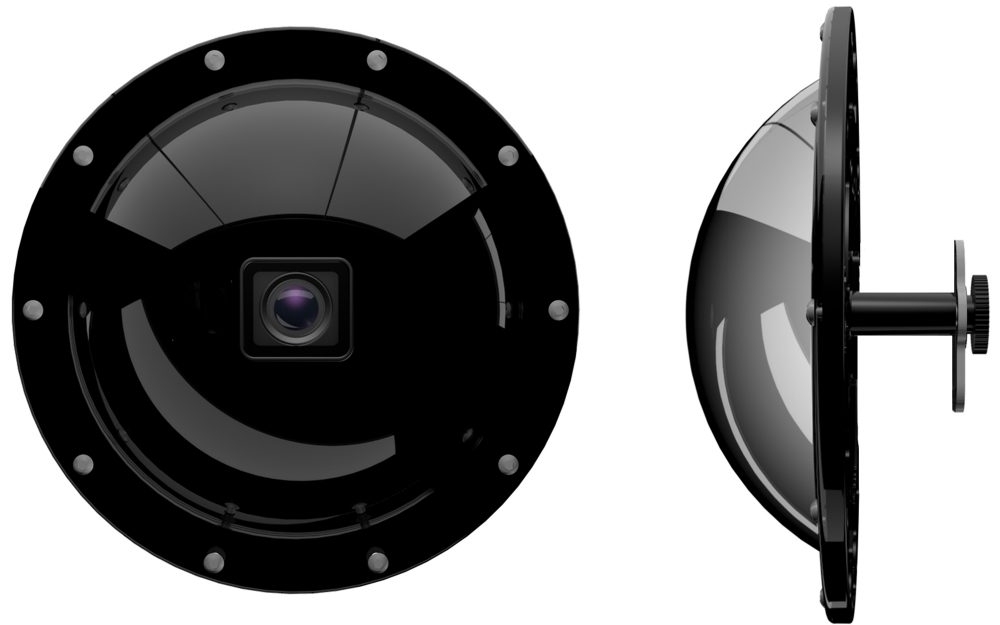The GoPro is my go-to camera for any water activity, and lately whenever I take it out I've been pairing the GoPro with a dome in case I want to shoot any over-under shots. Overall I've been really happy with the dome and would recommend the product.
After looking around, I settled on a dome from the company GDome based in South Africa. I ordered the GDome Basic Dome Housing ($59) for my Hero5 plus the neoprene cover ($19.99), since I'd be traveling a lot with it.
Cons
Not as readily available in the US (ie Amazon)
Size of the dome can be difficult to travel with at times
Need to remove GoPro lens cap to mount
Pros
Very durable - most important feature to me
Captures split shots with ease
Doesn't leak even when freediving/snorkeling
No issue of fogging
Acts as a float for my GoPro
Great customer service
Where to Buy
I bought my dome directly off GDome's official website here, but it looks like they are now offering some models on Amazon.com!
Do I Need a Dome?
It's not a necessity, but after trying to get the elusive split shot so many times without one and having to delete so many photos when it didn't work out, I decided it was time to invest in a dome. After shooting with one, all I can say is it makes it SO much easier.
My previous attempts to get split shots without a dome:
Now with the dome, I still have tons of photos to delete and I still struggle with the water droplets and reflections of the camera at times, but those are common challenges that shooting with any dome presents.
Deciding Which Dome
Snorkeling in Cenote Escondido in the Yucatan Peninsula
The hardest part about placing the order was deciding which dome to pick. GDome has several options depending on what features you are looking for:
Will you be using your dome with or without the GoPro dive housing?
I knew I would mostly be using the dome for snorkeling and shallow freediving, so I wouldn't have a dive housing on my GoPro.
Do you need to see the screen on the front?
It is nice to see the current settings from the front, but I knew I would be mostly shooting from the rear where I could see all of the settings on the back
Click here for GDome's FAQ on deciding which model to purchase
This led me to picking the most basic dome, since I didn't need any of the fancy features. After taking it on several trips, I'm really happy with my selection!
How to Use
To use the GoPro5 with the Basic GDome Housing, you need to remove the lens cap on the GoPro. This can be done by pulling the square cover over the lens out a little and twisting it at the same time. This takes some practice, and just know I've gotten really frustrated at times trying to get this thing off.
Once the lens cap is off (store it somewhere you won't lose!), press the camera onto the dome opening and twist the camera, locking it into place. The seam should be perfect and there should be no wobbling. This is always the easiest part of the installation for me.
Shooting
There are several shooting tips you should keep in mind to help you get that perfect eye-catching split shot!
Avoid shooting into the sun. I love capturing light rays, but any dome is prone to reflections. The GDome has a matte finish on the front to prevent reflections, but occasionally I'll see the reflection of the GoPro in the center of my shots with certain angles and light conditions.
Below are two photos from the same day while shooting the tidepools in New Zealand. As you can see from the photo on the left, you can clearly see the reflection of the GoPro when shooting directly into the sun. One technique to combat this is to have a subject block out the light source (photo on the right)
Shoot in burst mode. I usually choose 10 photos per 2 seconds or 10 photos per 1 second.
Lock the GoPro screen. Otherwise the water would constantly be activating the touchscreen on the back of the camera.
Be mindful of the water droplets. I typically will dunk the dome, and as I bring it out of the water I'll take the shot. They also suggest car wax or RainX spray, but I've found my dunk technique works just fine for me.
Keep the dome dry. To avoid fogging, try to always keep the dome from sitting in direct sunlight.
Rinse with fresh water after shooting in the ocean. A great habit to get into for all of your electronics and gear!
Try to find the clearest waters. This might just be common sense, but photos with the clearest waters will help your subject stand out more.
Attempting a split shot in the shallow waters of Cathedral Cove
Final Thoughts
The GDome delivers in everything that is important to me in picking a dome housing. The biggest factors in choosing a dome housing is the durability and ease of use. Even with all of the travel and tossing around in my backpack, I haven't had any issues of scratches or more impressively, leaking when diving underwater even up to 20 feet.
I've found this dome takes my split shot photography up to the next level, and I've found myself perfectly capturing that perfect over-under shot more frequently.
If you do decide to buy, I'd recommend the neoprene cover, unless you are super careful and good about being extra cautious with your gear. I decided to splurge on the cover instead of using my go to beanie since any scratch on the dome would be magnified and very visible in every photo.
As these over-under shots become more and more popular, I'm sure there are plenty of other companies offering domes for the GoPro, some which might be easier to find in the US than the GDome. I'd suggest considering investing a little more into any dome that you get, since the quality of the glass can greatly affect the quality of your photos, and the ease of use will affect how often and willing you are to take it out to shoot!
Overall, super happy with the GDome so far, loving the photos I'm able to capture with it, and will update if any of my feelings about this dome changes.
Disclaimer: This is not a sponsored post, and I purchased all products with my own money. This post does contain some affiliate links, which means I might receive a portion of the sales, at no cost to you. If you do choose to use them, thank you for your continued support!